- Introduction
- 1. Client (Application Developers)
- 2. Bus (Platform Hosts)
- 3. FAQs
- 4. Performance Findings
- Published using GitBook
IWC Debugger: Api Node Viewer
Each API page of the debugger has a View Data tab that shows all of the API's nodes current state.
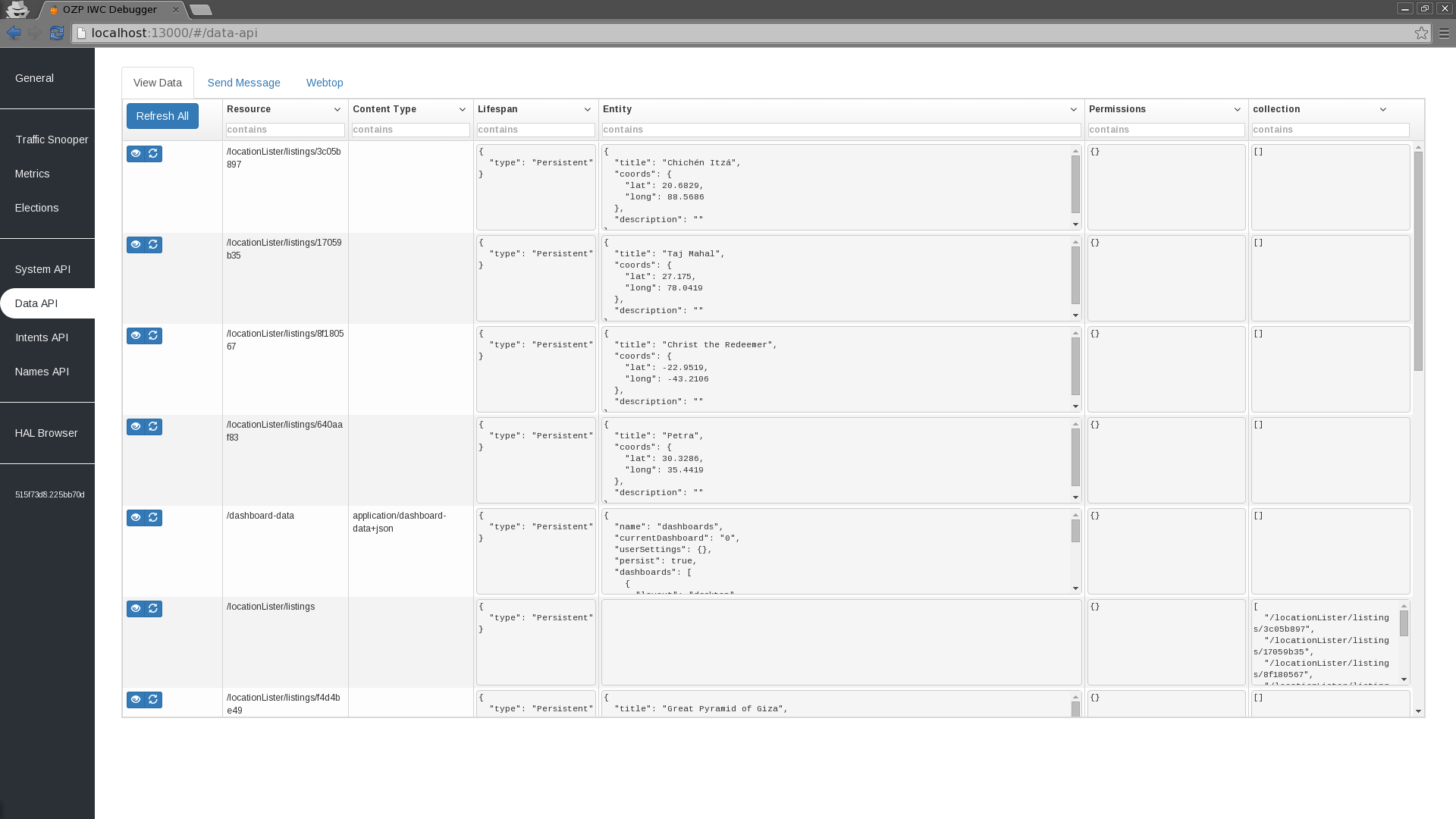 The Data Api's Nodes in the View Data tab.
The Data Api's Nodes in the View Data tab.
Refresh All
Resyncs the table with the latest state of each node in the API.
Individual Rows
Eyeball Button: Sets a watch action on the node, and automatically updates the row when the node changes.
Refresh Button: Refreshes the individual node with a get action.
(System API) Launch Button: If the node is a System API application node, this button will launch the application in a new tab.